 nstalled FireFox 3 this weekend. After a couple of glitches, including a repeated nag from 1Password to upgrade and a failed install of an add-on from some fella in China...Seems 1Password and said other extension had issues with one another. Don't ask!
nstalled FireFox 3 this weekend. After a couple of glitches, including a repeated nag from 1Password to upgrade and a failed install of an add-on from some fella in China...Seems 1Password and said other extension had issues with one another. Don't ask!
FF3 seems to be up and running stable. Was able to find either updated versions or substitutes for most of the extensions I was using on the old version of FireFox. Some things are better than the old version. Some, I am still thinking, 'WTF'?
Definitely loads a little faster. Supposed to not be such a resource (read: memory) hog as it was. Or maybe it is just because I haven't loaded the new FF up with a pile of extensions. *grins* Over all a good update from mozilla.com. Have you upgraded yet?
TexasT's rates FF3 at a solid TTTT's out of 5. ound another couple of gems this weekend too...
ound another couple of gems this weekend too... Both of these are iTunes related pieces of software.
Both of these are iTunes related pieces of software. ince I got my MacBookPro, I've had some issues with sound quality. For music, (games or movies, or other video seems to be fine) from either the teensy onboard speakers. Or even the Bose Companion® 5 Speakers. Some music just sounds, well, tinny. Sound is fine when piped out to a stereo via Airtunes or in headphones. But otherwise it just seems to be off just a little. It was just enough 'Off' to be an annoyance. So I finally got around to looking for some sort of add-in for iTunes.
ince I got my MacBookPro, I've had some issues with sound quality. For music, (games or movies, or other video seems to be fine) from either the teensy onboard speakers. Or even the Bose Companion® 5 Speakers. Some music just sounds, well, tinny. Sound is fine when piped out to a stereo via Airtunes or in headphones. But otherwise it just seems to be off just a little. It was just enough 'Off' to be an annoyance. So I finally got around to looking for some sort of add-in for iTunes.
Google to the rescue! There is no way I was the only one. I was quite surprised to find there isn't that much out there for this problem. But there are a couple of solutions out there. The one I seem to have settled on in the reasonable priced ($30) iWOW™ plug-in from SRS labs. I just have the trial version right now. But I'm sure I'm gonna have to pay for the license.
iWOW™ has several presets and the ability to create your own settings as well. The interface is clean and easy to use. Learning curve is very low for this very
useful piece of software.
TexasT's rates iWOW™ at TTTT's out of 5. he other little piece of software I found this weekend is a true Gem as far as I am concerned:
he other little piece of software I found this weekend is a true Gem as far as I am concerned:
Signal from alloysoft. Alloysoft describes Signal as "The Ultimate Media Player Remote" Signal turns your iPhone, iPod Touch or Windows Mobile enabled smartphone into an Media remote control! Works with Macs for iTunes or with PCs for iTunes, Winamp, or Windose Media Player.
I've only tested the Mac version of this. Because that's what I have. I have tested it with both an iPod Touch and my ever lovin' iPhone. Functionality:
* Play, pause, and stop your music
* Move between songs in the playlist
* Select AirTunes speakers
* Adjust the volume
* Rate songs
* See the current album art
* Browse and search your media library
* Add songs to the queue
* Remove songs from the queue
All this seems to work great. I currently have the trial version, but this is another piece of software I'll definitely pay for! Oh and get this: It works with Airtunes as well! Tried this out last night (it was actually really early this morning) with my stereo in the bedroom. It is seamless. Got a little nag every third song, to update. But I am waiting to see what alloysoft does with the SDK for iPhone 2.0. Supposed to be a native (onboard) version for iPhone or Touch. It currently functions over the Internet. Works well via WiFi. Suppose it would work via Edge as well, but I haven't had to do that yet.
Greatness! TexasT's rates Signal a solid TTTTT's out of 5
Sunday, June 22, 2008
FF3 and iTunes Stuff.
Posted by TexasT's at 11:43 AM 0 comments
Saturday, May 31, 2008
Smooth Little App
Picked up a nice little application today for moving ringtones to iPhone:
iToner. iToner from Ambrosia Software allows you to move almost any sound file to your iPhone as a custom ringtone.
- Almost any sound file. MP3, AAC, WAVE, or AIFF
- Drag and drop interface.
- Free trial.
- Low cost ~ $15.00.
- No need to purchase the song and then the ringtone from iTunes.
- No jailbreak required.
Doesn't work with purchased iTunes songs though. Fair enough.
Oh And it's Mac OS only.
Still a win-win.
Posted by TexasT's at 12:41 PM 0 comments
Tuesday, May 27, 2008
iPhone Review (Unvarnished) - A Series By TexasT's

I've had the iPhone for a couple of months now so I think I've amassed enough mileage with it to write a decent review. Guess we'll see what you think about that as we go along...
On the day my Moto Razr finally gave up the ghost I decided it was time for an upgrade. The Razr was over two years old and was pretty beat up. I didn't baby the damned thing. I supposed it was a miracle it lasted as long as it did. Technically it wasn't really dead, but I was getting a lot of static and more than a few dropped calls at the end.
I had (have) an 8GB iPod Touch and I really liked the touch interface. After yet another dropped call, I decided a visit to the ATT Store was in order.
The sales person was knowledgable enough, even though she didn't have an iPhone herself. She confessed her husband was a TechNut (There are a lot of us out there) and had one. We went over the various plans. I settled on the lowest cost ($40.00) one which had 200 text messages and unlimited email and Internet usage. Good thing too, because once you have an Internet capable device, I'd guess you use it more. A lot more. Trust me on this. I know I do. I rely heavily on the Internet functions of this phone. More on this later...
By the way the data plan is over and above whatever calling plan you have.
She helped me pick out a case as well. I knew I needed one, as the iPhone doesn't come with one. I guess Apple decided that since the iPhone is such a stylish device that one would want to make the choice for how to hang the phone off of one's body. At the store I was at, they had a fair selection of cases. I soon (relatively speaking) settled on a DLO Hipcase. Leather of course!

- Stylish and durable leather case for iPhone
- Padded cover flips up easily for quick, single-handed iPhone access and retrieval
- Access to iPhone headset jack, even when closed
- Leather-covered belt clip secures iPhone anywhere
- MSRP $34.99 Available for less via internet.
DLO (Digital Lifestyle Outfitters) produces an entire line of computer and digital music player accessories.
Keeps iPhone by your side in style...
 Yeah. Durable. Right.
Yeah. Durable. Right....Whatever.
While it is nice looking, the clip is already pulling loose from the case itself. Looks like the leather stretched. Probably from getting damp. (This is southeast Texas after all). This will need to be replaced. With something a little more durable. As I said I'm not easy on my toys or tools. I am not abusive, but I do not keep my stuff in velvet lined boxes either. Not saying anything bad about other DLO products at all. Just that this leather case apparently doesn't fit my particular lifestyle, if that makes any sense.
~ Just a little mini review on the aftermarket case.
My purchase complete I headed back to the office...In possession of:
 I spent a helluva chunk of change just to come away with that little box. Still and all, given the Fruit Company's reputation for puting out products, I feel pretty good about my purchase.
I spent a helluva chunk of change just to come away with that little box. Still and all, given the Fruit Company's reputation for puting out products, I feel pretty good about my purchase.When I got back to the office, I had to open the box of course, even though you have to use iTunes to activate the phone.
I didn't care, I just wanted to hold the thing. In my hands.
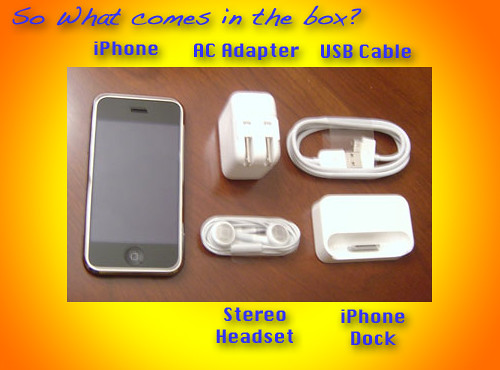
- iPhone
- Stereo Headset
- Dock Connector to USB Cable
- Standard iPhone Dock
- USB AC adapter
- Polishing Cloth (not pictured)
After I inspected everything, I repacked it and put it into my backpack for the ride home. Of course it was just shortly afer lunchtime, so I had quite the wait...
Next ~ Okay ~ I Have the Damned Thing ~ What Now?
Posted by TexasT's at 5:56 PM 0 comments
Saturday, May 3, 2008
Now That's What I Call Customer Service!
 I use Adobe™ PhotoShop™ Elements 4 (still thinking about that upgrade to v6) to manipulate graphics (photos and other formats, too) and stuff *technical term ~cough~cough*.
I use Adobe™ PhotoShop™ Elements 4 (still thinking about that upgrade to v6) to manipulate graphics (photos and other formats, too) and stuff *technical term ~cough~cough*.
There is an enhancement package put out by onOne software called Essentials 2™. It has a couple of really nice enhancements for PSE. I use it often.
When you have a Mac you generally get automatic updates for everything. My system is set to warn me when updates are available. Since I'm a little gun shy from my days on a PC, I'll bring the updates window up and download if necessary.
I got a notice for one for Essentials 2™ for version 2.0. So I clicked to download. The package download was taking too long for something that was 250 MEG. I mean over 45 minutes for something that size on a broadband connection is ridiculous. So I knew something was up, but I went ahead and started the installer anyway. Not only did it not install, but it screwed my current version of Essentials 2™ up royally.
I like to think my computer mojo is pretty strong, but this threw me a loop. In desperation, I sent onOne an email via their webpage. I explained what had happened and why I thought it had happened.
It took them a day or so to respond initially. After a couple of email exchanges back and forth over the period of a day. I got what I thought was a final email stating they were just going to send me a new disk with the updated package, if I would just confirm my mailing address...So I did.
The next day I got an order confirmation (no charge). Later that day, I got another email informing me that the disc had shipped. This was about mid-day on Wednesday. I was getting ready to go to lunch, when I got a call on my cell from someplace I didn't recognize.
Now if I get one of these on the office phone I'll let it go to voice mail. But if I get one on my cell, it means I've given the number out for some reason.
So I picked up the call. It was a Service Tech from onOne Software, following up. Jeebus!
This sounds like something I would have done for one of my favorite customers. She explained what I needed to do once I got the disc to get the software installed correctly.
When you least expect it some company goes and does something really surprising to restore my faith in corporate culture...
I am one mightily satisfied customer with onOne software.
Posted by TexasT's at 8:56 PM 0 comments
Sunday, April 27, 2008
Moving iTunes to a Portable Hard Drive
 Steps in Order
Steps in Order
Preparation
1. Buy or otherwise obtain a Portable Hard Drive. Make sure it is large enough to hold your library. This one is bigger than the hard-drive in my computer!
So I reckon it will work. Bought one of these at Micro Center yesterday. On SALE! Score!
Tosihiba Portable 160GB 5,400RPM USB Hard Drive
2. Set up the Drive to receive the files. I created a music folder on the drive.
3. As with any risky type of operation ~ Preparation is key ~ Backup your iTunes Library ~ First. I put mine on DVD-R's. These are whopping 4.7GB! Much larger than a CD-R.
Following this article from The Unofficial Apple Weblog ~tuaw.com, by Scott McNulty:
How To: Back up your music using iTunes 7
The backup took me about 40 - 45 minutes and used 4 DVD-R's. Relatively small library - but this will only get larger, I'm sure.
Now for the actual scary part:
Execution
Following the instructions from a lifehacker.com post: How to Move Your iTunes Library to an External Drive
1. Change your settings. First, in iTunes' Preferences panel, in the Advanced section, make sure "Copy files to iTunes Music folder when adding to library" is checked, as well as "Keep iTunes Music folder organized." Then, in the "iTunes Music folder location" area, click on the Change... button, and enter the folder on your external drive you want to move your library to.
Hint: Store your music in a subdirectory of the destination. Like, if your new spot is D:\TOSHIBA EXT\Music\ iTunes\Tom\Library\, set your music folder to D:\Music\iTunes libraries\Tom\Library\.

2. Move the music. Let iTunes do it for you. From the Advanced menu in iTunes, choose "Consolidate Library." You'll get a prompt that looks like this:

Click "Consolidate". Once done, (depending on the size of your library) this could take a while to actually do. Probably safe to get up and walk away for awhile.
Note: This step originally took about an hour and a half to two hours for my mac to complete. We had a bleepin' power belch about 8/10 of the way through the copy process that took everything down for about half a second. *sigh* It finished rather quickly after that, but when I looked at the settings I had changed in iTunes they had reverted back to the original settings. Not willing to take the chance on screwing this up. I deleted everything on the portable and started over. *heavy sigh* Thorough I am...Dammit. As I put this edit in, iTunes is about 2/3 of the way through my library.
3. Move your internal iTunes Files. We are nearly finished now. The media files have been moved, now we need to move the internal database files for iTunes. This is where that handy music sub-directiry comes in. Copy the files iTunes Library, iTunes Music Library.xml and the folder, Album Artwork. Navigate to the folder above where the actual music files are. In my case: D:\TOSHIBA EXT\Music\ iTunes\Tom\

4. Point iTunes to the new library database file. There are now two copies of the library, one on your original drive, and one in the destination (portable) drive. iTunes needs to know where the new one is. If iTunes is running quit the application. Then launch iTunes, while holding down the Option key (Shift on a PC). When it starts it will ask you which library to use. Click "Choose Library" and browse to where the iTunes Library.itl on the external drive.
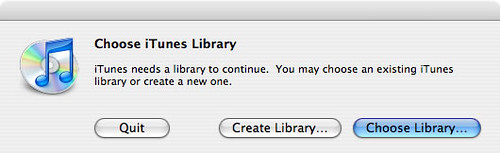
Now iTunes will use the new library location. Now I can delete the old folder and free up a bunch of space. In my case it should be 9 or 10 Gigs.


A gain of nearly 22 GB freed. Woo Hoo!
Now my iTunes library is portable(!) Bonus! The only real drawback for this is you have to have that drive connected in order to play music from iTunes...Not gonna be an issue for me...If I remember to hook it up!
To quote Gina Trapani @ Lifehacker:
"Using this method, you can plug in your external hard drive to another computer (PC if you've got iTunes on Windows, or another Mac if on the Mac) and as long as it gets assigned the same drive letter, you can access your full library, with play counts, playlists and other metadata intact from anywhere."
Good one Gina!
Back Up Strategy...Got One?
Or is it something you know you should do but just haven't gotten around to yet?
Serious subject *for a change*
Think about it...How much of yourself (and your life) is tangled up in computer(s)? Think about it.
How much of that would you be willing to live without if you had something catastrophic happen to your computer? Could you recover? Would you? And how much of a pain in the ass would it be?
I have been in this position before ~ More than once...How many of us have been working on a big Word doc or excel Spreadsheet (or whatever flavor of software you use) when the application locks up and you've lost it all?
Okay multiply that on a massive scale ~ And your hard drive gives up the ghost...What are your choices? Did you do regular backups? Or was it more of a "It cannot happen to me, my computer is inviolate"! before the crash.
Or more of an I know I need to do it ~ I'll get to it when I get to it. I have to admit ~ this was my strategy until I upgraded to OS 10.5. And even after that for a while. I started using Time Machine, the back up software that is bundled with OSX. It copies to an external drive the incremental changes that take place on my system every hour. But this is not a disk image of the machine. So it would be of some help, but certainly not the be all and end all. To that end ~ A few months ago I purchased a Seagate FreeAgent™ desktop 320 GB USB Hard Drive. These work with both Macs and PCs and are relatively inexpensive. And it had been sitting around not doing much for a couple of months'
To that end ~ A few months ago I purchased a Seagate FreeAgent™ desktop 320 GB USB Hard Drive. These work with both Macs and PCs and are relatively inexpensive. And it had been sitting around not doing much for a couple of months'
But what Software to couple with it? There are a lot of software solutions out there. OSX doesn't really come with a viable piece of SW for backup unless you are a .mac subscriber. (Which I declined to become) Maybe one day, but not right now.
I finally settled on Shirt Pocket's SuperDuper. Installed it last night and did a full backup *while I was sleeping*.
I can now have relative piece of mind knowing that my valuable stuff is backed up...And will continue to be...
And to that end, my next project will be moving my iTunes Library to a portable hard drive...
X-posted: TexasT's Invades LiveJournal
Friday, April 18, 2008
iPhone: TexasT's Bites the Bullet
So far the topics I’ve got are:
Okay I’ve got the damned thing ~ Now what?
• What’s in the Box?
• The exterior
• The Case Oooo Shiny Oooo scratchy
• The external buttons
• Sleep / Wake
• Volume
• Silent / Ring
• Home
• Recessed Head phone jack ~ WTF? What the hell were they thinking?
• Dock Connector
• Cases and Such ~ Protecting the Apple Brick Phone
• The Touch Screen Interface
• The Stock Applications
• Phone Functions
• Battery Life
• Internet
• iPod
• iTunes WiFi Music Store
Anything you want to see? Comment and let me know. I’ll answer if I can!
Posted by TexasT's at 10:40 PM 0 comments
Thursday, April 17, 2008
A Sad Tale of Technology Run Amok! Some time after I got home from house sitting for the Luddites, Monday evening, I sat down at the computer to get on line. *thank the gods and godesses*
Some time after I got home from house sitting for the Luddites, Monday evening, I sat down at the computer to get on line. *thank the gods and godesses*
The Queen went up to bed. Around 9 PM or so I decided to listen to some music via iTunes.
Went looking for some "No Doubt"-age type stuff. Ah Gwen!
iTunes lets you play a little 30 second snippet of the song in question. A "try before you buy" situation. So I was trying to play some of these tunes before I made my purchase. I could hear music...Barely. It was just an undertone. Nothing coming out of my speakers at all. I kept fiddling with the volume which was turned almost all the way up any way ( as advised).
Of a sudden I hear The Queen yelling down the stairs, "Must you have the music blasting up in your BEDROOM! It is bad enough when you play it loud downstairs!"
*blink* Well Monday night aside ~ I had no idea she was averse to loud music. Didn't used to be...
Oops!
You see, I have a couple of these Airport Express doodads (technical term ~ heh) spaced around the house. These jewels are really handy.
One of the features is it lets you stream music to remote speakers from iTunes via your computer. I have one in the garage. And one in the ~ you guessed it ~ BEDROOM. Hooked up to the stereo up there.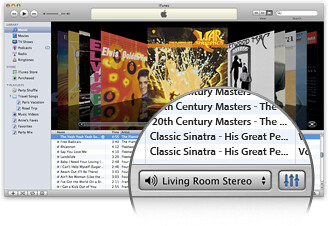
~ AirPort Express works with both Mac's and PC's.
Other features include:
✓ Wireless printing
✓ Sharing an internet connection
✓ 802.11n wireless compatability
✓ Internet security
✓ Extension of your wireless network
But I digress...Apparently I had left the bedroom selected the last time I was listening to music up there and had also left the tuner on...Sooooo...It was most assuredly blasting away loud enough to wake Herself up. And when she is awakened rudely, she tends to not be in a good mood! As any one would. I muted fairly quickly and apologized profusely and explained I was trying to figure out was the hell was wrong down here...Kind of funny now...But of course The Queen is out of town...
Xposted @ TexasT’s Invades LiveJournal!
Posted by TexasT's at 7:15 PM 0 comments
Wednesday, April 16, 2008
Carp!
More Apple and Mac Stuff soon.
Posted by TexasT's at 6:02 PM 0 comments
Sunday, April 13, 2008
iPhone
Finally had to move the icon off the main screen. Apparently I kept hitting the icon either putting the phone in the holster, Or when taking it out.
At any rate, about half of the time when removing it from the holster, instead of seeing the startup screen, I’d see the camera screen.
Posted by TexasT's at 7:57 AM 0 comments


